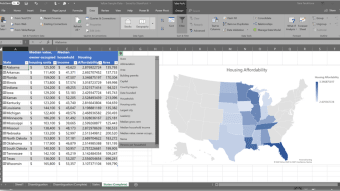Download Microsoft 365 for Mac: Unlock the power of the cloud and Microsoft software
Microsoft 365 is available to download for free, giving you access to the entire Microsoft product family through a subscription. It is a combination of software, collaboration services, and cloud-based programs. The Microsoft 365 suite includes online programs designed for collaboration: OneDrive, Outlook and Microsoft Teams. It also includes the classic lineup of software that you would find in Microsoft Office: Microsoft Word, Microsoft Excel, Microsoft PowerPoint, and Microsoft Outlook.
Top Recommended Alternative
You can also find other software that might not be as popular as these traditional programs, but is still available through a subscription to Microsoft 365, including Microsoft Publisher, Microsoft Access, Microsoft Sway, Microsoft OneNote, Microsoft SharePoint, and Microsoft Skype for Business. The number of programs and software you can access depends on the subscription package you or your company chooses.
Features and integrations: How to access the software you need from Microsoft 365
With so many programs and software options to explore through the Microsoft 365 family, you should familiarize yourself with all the subscription options you can choose. Before you even explore paying for a subscription, you might want to check if you already have access to some aspect of Microsoft 365 through your job or school. Many businesses, universities, and even high schools are paying for license packages to allow their employees, students, etc., to access the tools on Microsoft 365. Depending on what you already have access to, you might not even have to pay directly for Microsoft 365 yourself.
If you want to subscribe, there are two main categories of subscriptions: Consumer plans (also known as personal accounts) and Business plans (also known as work or school accounts). Under the Consumer umbrella, you can choose from Microsoft 365 Personal (formerly known as Office 365 Personal) and Microsoft 365 Family (formerly known as Office 365 Home).
- Microsoft 365 Personal: This gives you access to Microsoft Word, Microsoft Excel, Microsoft PowerPoint, Microsoft Outlook, Microsoft Publisher, and Microsoft Access. You can access this software on up to five devices, whether computers, phones, or tablets. This includes any combination of Windows, Apple, or Android devices. It also comes with 1 TB of OneDrive storage and a full hour of international calls on Skype.
- Microsoft 365 Family: This gives you access to the same software as Microsoft 365 Personal, but it’s designed for use by a family. You can have up to six users working on as many as five devices per person, and each person gets the same quantity of OneDrive storage and international calls on Skype.
Several subscriptions are available for small businesses through Microsoft 365, with four options designed to line up with the size of your business, your budget, and your productivity needs.
- Microsoft 365 Apps for business (formerly Office 365 Business): Up to five computers, smartphones, or tablets get access to Office applications – including Windows, Apple, and mobile platforms.
- Microsoft 365 Business Basic (formerly known as Office 365 Business Essentials): Optimal for small to medium-sized businesses, this will give you access to Office 365 online apps. It includes Microsoft Word, Microsoft Excel, Microsoft Outlook, Microsoft PowerPoint, Microsoft OneNote, Microsoft Teams, Microsoft SharePoint, Microsoft Exchange, Microsoft Forms, and Microsoft Visio. This plan also includes 1 TB of cloud storage for the business to share.
- Microsoft 365 Business Standard (formerly known as Office 365 Business Premium): Optimal for medium to large-sized businesses, this includes the features of Microsoft 365 Business Basic and Microsoft 365 Apps for Business.
- Microsoft 365 Business Premium (formerly known as Microsoft 365 Business): Optimal for large businesses with as many as 300 employees, this plan includes all the features of Microsoft 365 Business Standard along with Windows 10 Business, Microsoft Intune, Defender for Office 365, Azure Virtual Desktop, Azure AD P1, and Defender for Business.
You can also explore several plans designed for massive companies, which fall under the umbrella of Enterprise subscriptions. Beyond that, Microsoft 365 Education is available for schools and universities to allow their students and professors to work on the Microsoft 365 suite.
Compatibility and system requirements: What do I need to run Microsoft 365?
Before downloading Microsoft 365 on Mac, make sure your Apple devices are running macOS Sierra (10.12) or later. You can switch between Mac devices seamlessly and access all of your work from the cloud, so you don’t need to worry about compatibility – as long as all your devices are updated to macOS Sierra (10.12) or later.
Do it live: Work in real-time thanks to OneDrive cloud storage
If you activate the autosave option for web-based platforms such as Microsoft Word or Microsoft PowerPoint, you can collaborate in real time with coworkers or classmates on projects and presentations. You and your collaborators can contribute to the same document or project simultaneously, with all of your work being saved automatically on the cloud through OneDrive. This is one of the most popular features because it works so well with collaborative tools like Microsoft Teams, so you can be on a call with an entire team of people and share your screen to make work edits in real time together.